在我们开发项目的时候需要实时查看代码的效果,但是我们不能一直编译打包发布代码,如此之多的重复性工作会是很没有必要的,影响开发效率和工作心态。
通过在Myeclispe上安装JRebel插件和在marven项目中配置tomcat插件和jrebel插进即可实现代码的即时发布和项目的热部署,下面我们来看看具体怎么操作。
myeclispe安装破解JRebel插件
1.JRebel 插件安装
点击 Help -> Instal from site ,输入地址 http://update.zeroturnaround.com/update-site ,选择相应的版本点击下一步即可安装。
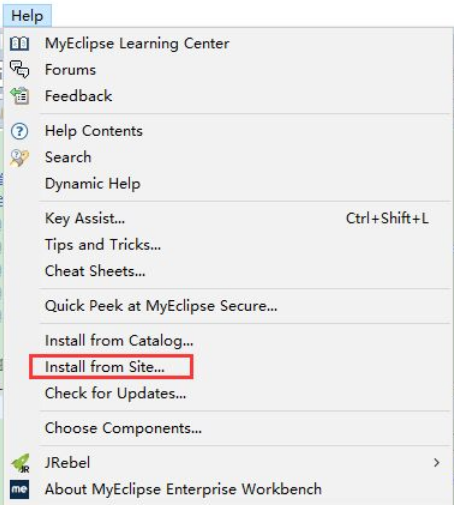
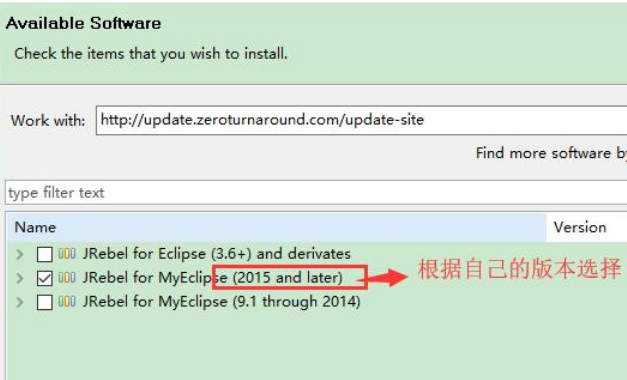
2.激活 JRebel
下载反向代理工具 https://pan.baidu.com/s/1UvDf8YrC2enbAsbPh0zdEA 密码 qao3
打开工具,并保持窗口,不要关闭。(该工具会拦截 JRebel 的官方激活地址,并替换成另一个地址,从而实现激活)
安装完成后MyEclipse会重启,重启完成后点击 Help -> JRebel -> Activition 即可进入激活页面
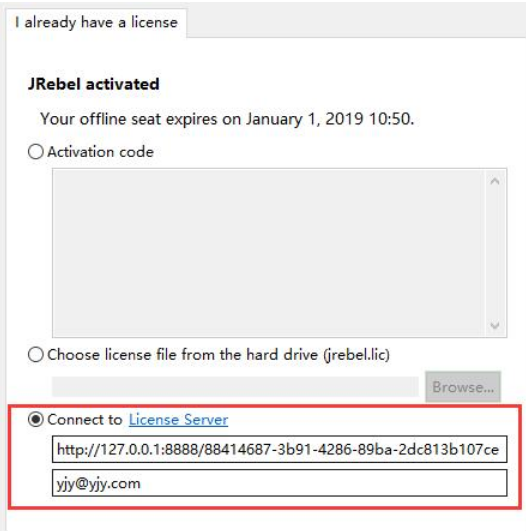
上面地址填写 http://127.0.0.1:8888/88414687-3b91-4286-89ba-2dc813b107ce ,下面邮箱随便填一个,就可以完成激活。
激活完成后,点击 Help -> JRebel -> Configuration 进入设置页面,开启离线模式,完成后关闭反向代理工具。(激活时间大概为半年,失效后需要重新激活。还有一种激活方式,是上JRebel的官网,上面提供个人非商业用途的开发者免费激活,注册完成并分享到Twitter或者Facebook上就可以用了。)
enter image description here
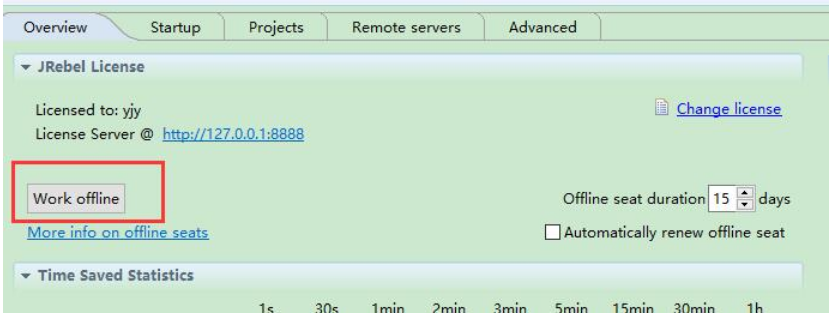
此时可以关闭反向代理工具ReverseProxy_windows_amd64.exe
tomcat热部署实现
pom.xml中配置
<plugin>
<groupId>org.apache.tomcat.maven</groupId>
<artifactId>tomcat7-maven-plugin</artifactId>
<version>2.2</version>
<configuration>
<!--配置tomcat的路径 -->
<url>http://localhost:8080/manager/text</url>
<server>tomcat7</server> <!-- 与settings.xml文件中server的id相同 -->
<!--tomcat的url编码,达到和修改server.xml文件一样的功能 -->
<uriEncoding>UTF-8</uriEncoding>
<update>true</update>
<!--打包和部署的文件夹名字,默认为项目名 <path>/webapp</path> -->
</configuration>
</plugin>
tomcat7的conf目录下的tomcat-users.xml中配置用户权限
<role rolename="admin-gui"/>
<role rolename="admin-script"/>
<role rolename="manager-gui"/>
<role rolename="manager-script"/>
<role rolename="manager-jmx"/>
<role rolename="manager-status"/>
<user username="admin" password="1234" roles="manager-gui,manager-script,manager-jmx,manager-status,admin-script,admin-gui"/>
我的是本地连接可能远程tomcat服务器的发布需要权限设置,设置即可
tomcat的conf目录下server.xml文件配置如下
<Host name="localhost" appBase="webapps"
unpackWARs="true" autoDeploy="true">
<!-- SingleSignOn valve, share authentication between web applications
Documentation at: /docs/config/valve.html -->
<!--
<Valve className="org.apache.catalina.authenticator.SingleSignOn" />
-->
<!-- Access log processes all example.
Documentation at: /docs/config/valve.html
Note: The pattern used is equivalent to using pattern="common" -->
<Valve className="org.apache.catalina.valves.AccessLogValve" directory="logs"
prefix="localhost_access_log." suffix=".txt"
pattern="%h %l %u %t "%r" %s %b" />
</Host>
marven的setting文件配置,镜像的使用的是自己的nexus服务器,你们可以用阿里的
<server>
<id>tomcat7</id>
<username>tomcat</username>
<password>1234</password>
</server>
<mirror>
<id>nexus-aliyun</id>
<mirrorOf>*</mirrorOf>
<name>Nexus aliyun</name>
<url>http://maven.aliyun.com/nexus/content/groups/public</url>
</mirror>
JRebel配置marven
1、pom.xml中配置
<plugin>
<groupId>org.zeroturnaround</groupId>
<artifactId>jrebel-maven-plugin</artifactId>
<version>1.1.5</version>
<executions>
<execution>
<id>generate-rebel-xml</id>
<phase>process-resources</phase>
<goals>
<goal>generate</goal>
</goals>
</execution>
</executions>
</plugin>
2、项目右键,使用JRebel会在项目的src/main/resources目录下自动生成rebel.xml配置文件:
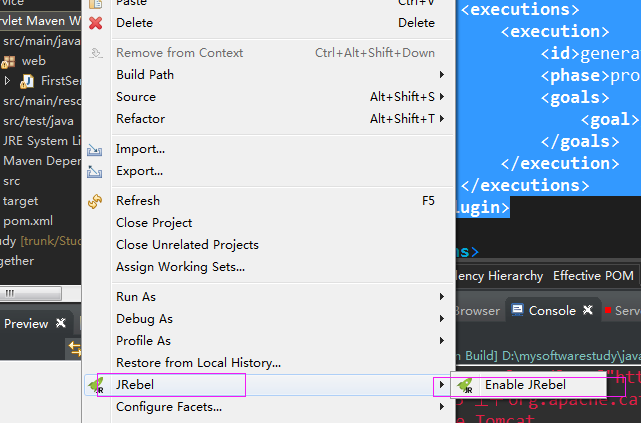
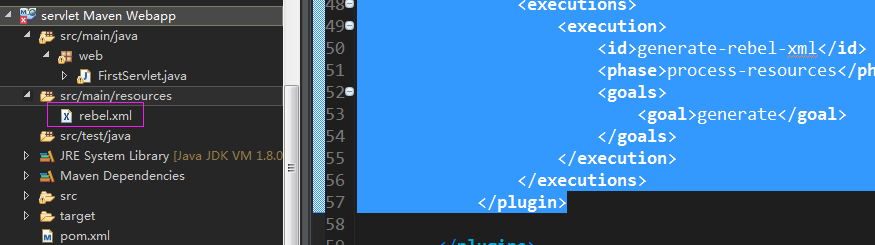
3、选中项目点击右键–>Run As–>Maven build…:
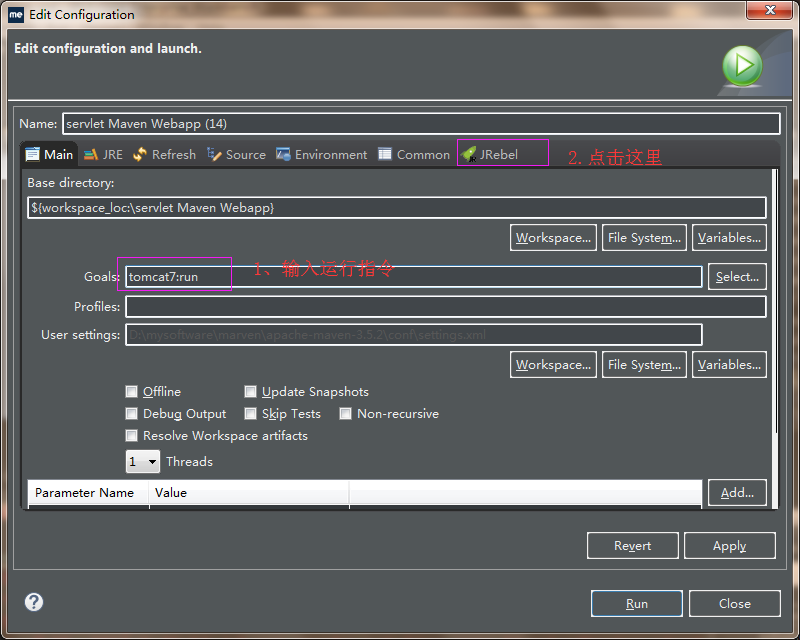
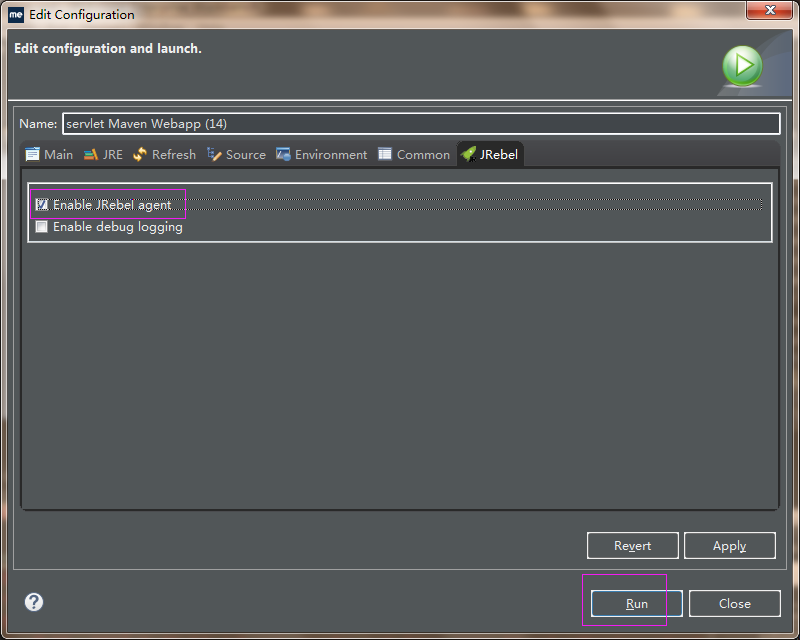
运行测试
若是项目不需要运行tomcat7:deploy,运行反而出错,这是marven插件的tomcat,而不是本地或者远程服务器
直接访问即可,访问servle
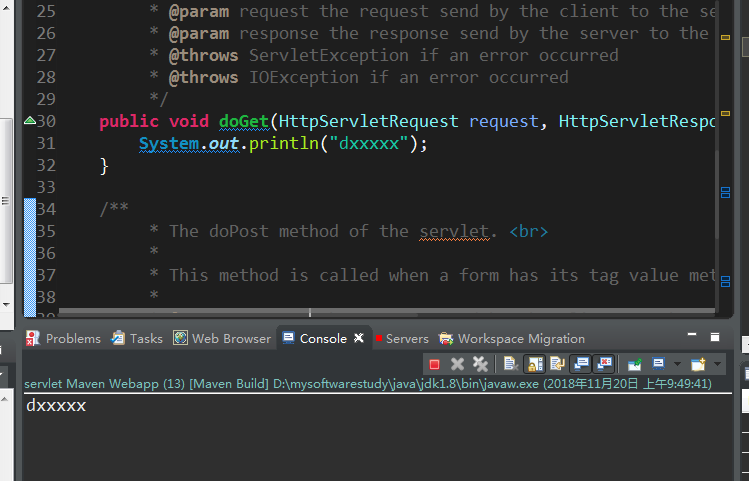
修改代码后不重新编译和部署代码到服务器,自动编译发布,访问结果如下
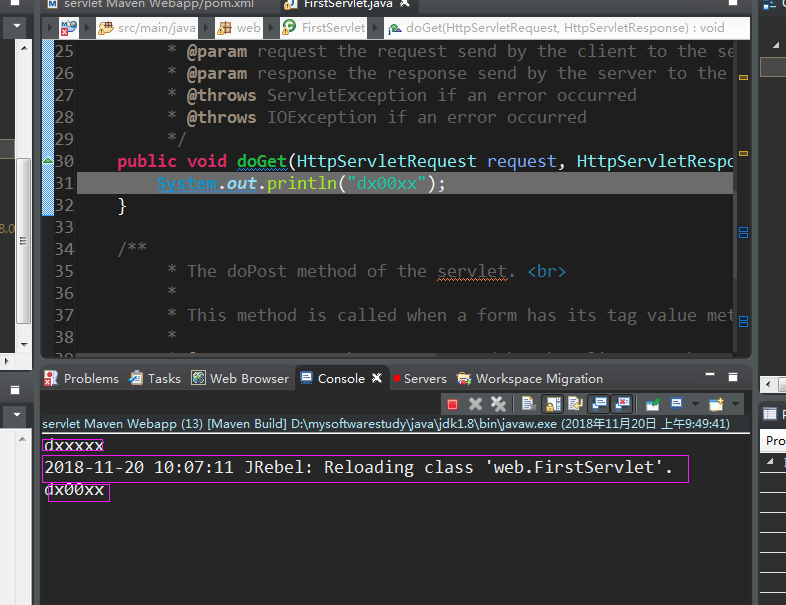
此时的tomcat运行的是marven版的,不是服务器端的,且web.xml配置文件修改必须重新发布项目
直接远程提示以下错误:
[2018-11-20 10:40:41] [Project servlet Maven Webapp, server local] Synchronization failed! JRebel remote server did not respond. The remote server has to be started with the JVM argument: -Drebel.remoting_plugin=true.
[2018-11-20 10:40:41] Synchronization took 7110 ms in total.
远程的先不考虑了,浪费很长时间了,本地测试好了远程发布上去即可
参考
—JRebel与Windows服务的Tomcat集成
tomcat与eclipse独立运行的远程开发配置(远程dubug和jrebel热部署)
Eclipse中使用JRebel实现项目热部署(Maven插件版)
MyEclipse热部署—-使用工具 JRebel