配置仓库环境
nexus3新建snapshot和releases的宿主仓库并加入仓库组
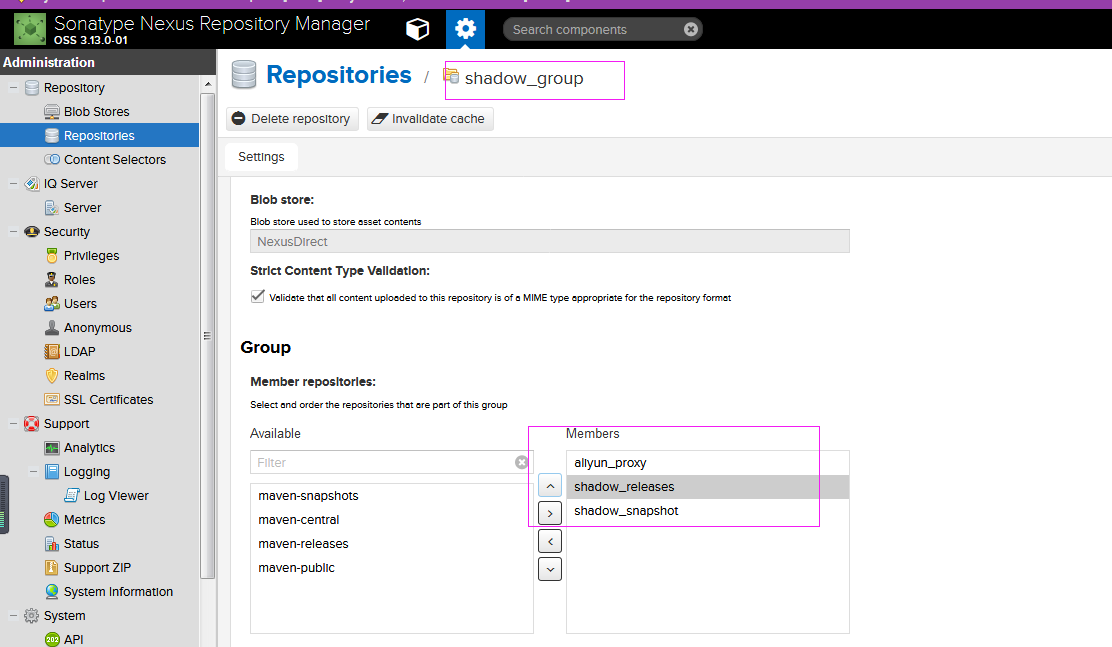
在配置文件setting中添加
<server>
<id>shadow_snapshot</id>
<username>admin</username>
<password>admin123</password>
</server>
<server>
<id>shadow_releases</id>
<username>admin</username>
<password>admin123</password>
</server>
在pom.xml中添加nexus发布地址
<distributionManagement>
<!-- 发布版地址 -->
<repository>
<id>shadow_releases</id>
<url>http://144.202.91.42:8081/repository/shadow_releases/</url>
</repository>
<!-- 快照版地址 -->
<snapshotRepository>
<id>shadow_snapshot</id>
<url>http://144.202.91.42:8081/repository/shadow_snapshot/</url>
</snapshotRepository>
</distributionManagement>
用参数自动控制发布版本
maven会判断版本后面是否带了-SNAPSHOT,如果带了就发布到snapshots仓库,否则发布到release仓库。这里我们可以在pom.xml文件中
<groupId>com.wy</groupId>
<artifactId>nexus_test</artifactId>
<packaging>jar</packaging>
<version>${project.release.version}</version>
<properties>
<project.release.version>1.0-SNAPSHOT</project.release.version>
</properties>
<profiles>
<profile>
<id>product</id>
<properties>
<project.release.version>1.0</project.release.version>
</properties>
</profile>
</profiles>
说明:通过占位符${project.release.version}来控制需要发布的版本,用命令mvn deploy -P product,发布my-test的1.0版本到releases库。如果使用命令mvn deploy,则默认使用 1.0-SNAPSHOT版本号,将发布my-test的1.0-SNAPSHOT版本到snapshots库。
测试
nexus_test项目的pom.xml配置如下
<project xmlns="http://maven.apache.org/POM/4.0.0" xmlns:xsi="http://www.w3.org/2001/XMLSchema-instance" xsi:schemaLocation="http://maven.apache.org/POM/4.0.0 http://maven.apache.org/xsd/maven-4.0.0.xsd">
<modelVersion>4.0.0</modelVersion>
<groupId>com.wy</groupId>
<artifactId>nexus_test</artifactId>
<packaging>jar</packaging>
<version>${project.release.version}</version>
<properties>
<project.release.version>1.0-SNAPSHOT</project.release.version>
<project.build.sourceEncoding> UTF-8</project.build.sourceEncoding>
</properties>
<build/>
<profiles>
<profile>
<id>product</id>
<properties>
<project.release.version>1.0</project.release.version>
</properties>
</profile>
</profiles>
<distributionManagement>
<!-- 发布版地址 -->
<repository>
<id>shadow_releases</id>
<url>http://144.202.91.42:8081/repository/shadow_releases/</url>
</repository>
<!-- 快照版地址 -->
<snapshotRepository>
<id>shadow_snapshot</id>
<url>http://144.202.91.42:8081/repository/shadow_snapshot/</url>
</snapshotRepository>
</distributionManagement>
</project>
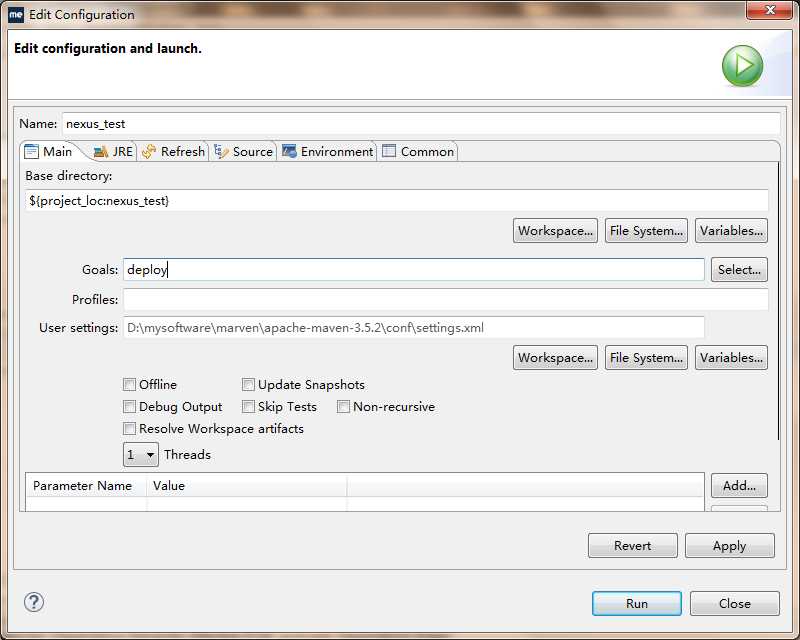
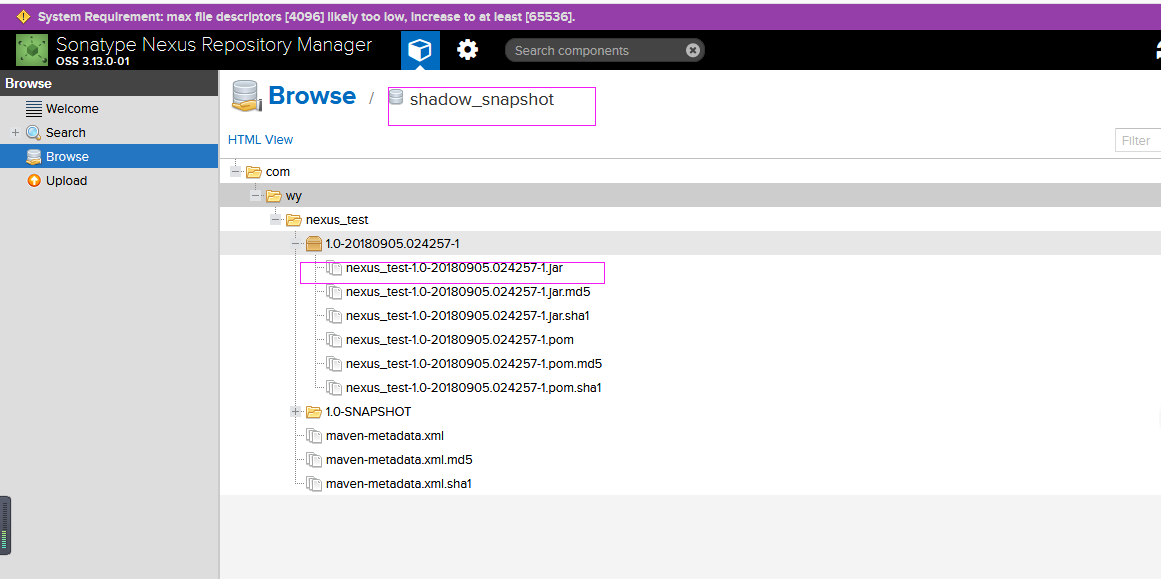
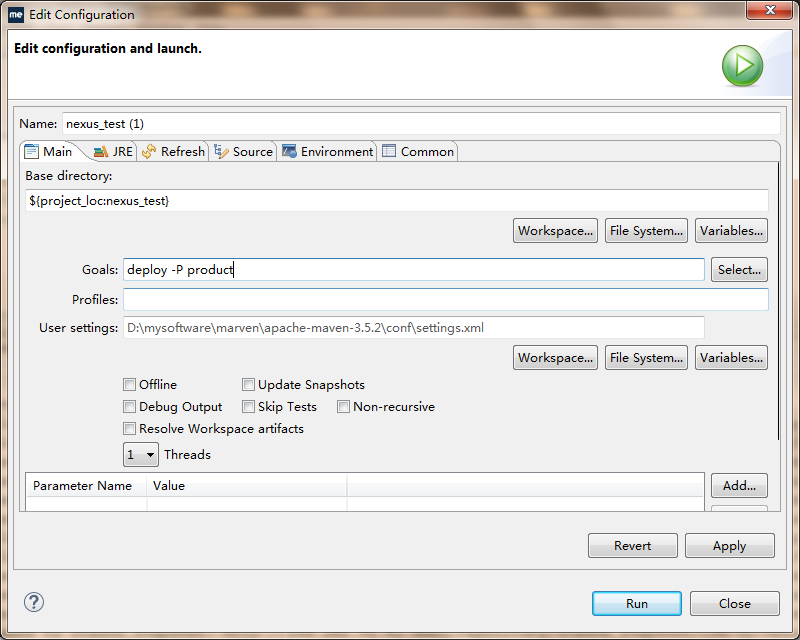
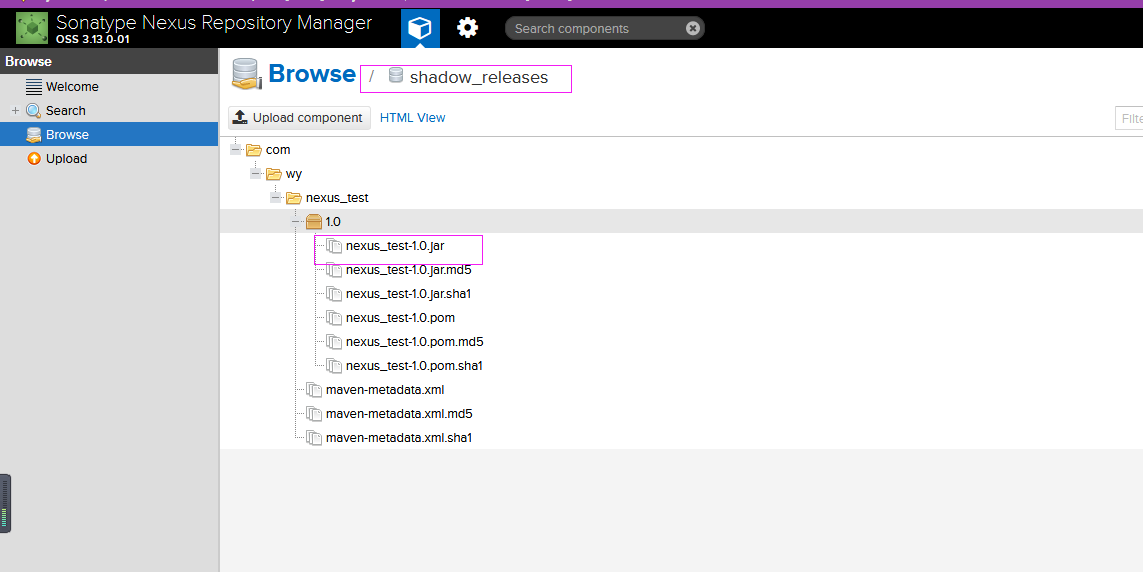
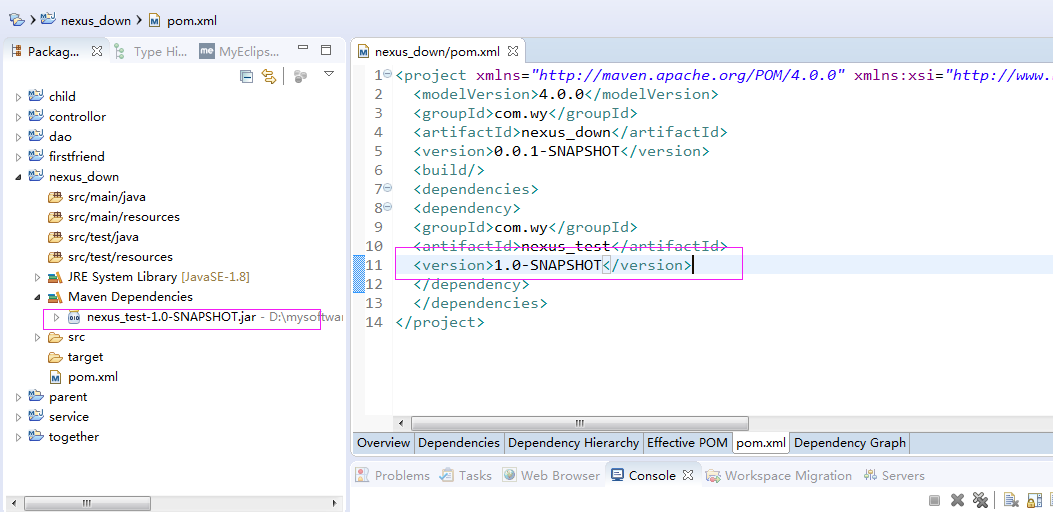
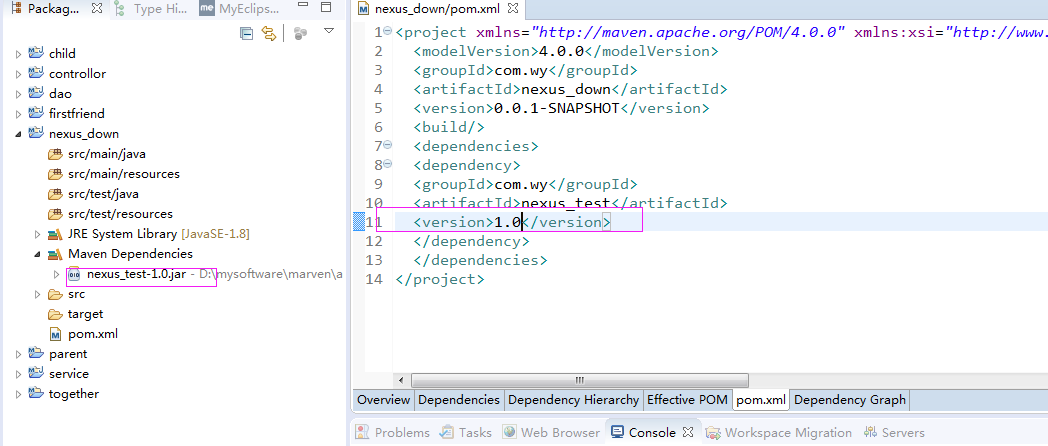
第三方jar包上传到nexus
mvn deploy:deploy-file -DgroupId=sxd.jar -DartifactId=jacob -Dversion=1.18 -Dpackaging=jar -Dfile=G:\jar\jacob-1.18.jar -Durl=http://144.202.91.42:8081/repository/shadow_releases/ -DrepositoryId=shadow_releases
命令解释:
-DgroupId=sxd.jar 自定义
-DartifactId=jacob 自定义
-Dversion=1.18 自定义 三个自定义,构成pom.xml文件中的坐标
-Dpackaging=jar 上传的类型是jar类型
-Dfile=G:\jar\jacob-1.18.jar jar的本地磁盘位置
-Durl=http://144.202.91.42:8081/repository/shadow_releases/ hosted资源库的地址,下图中
-DrepositoryId=shadow_releases 对应的就是Maven中settings.xml的认证配的名字。