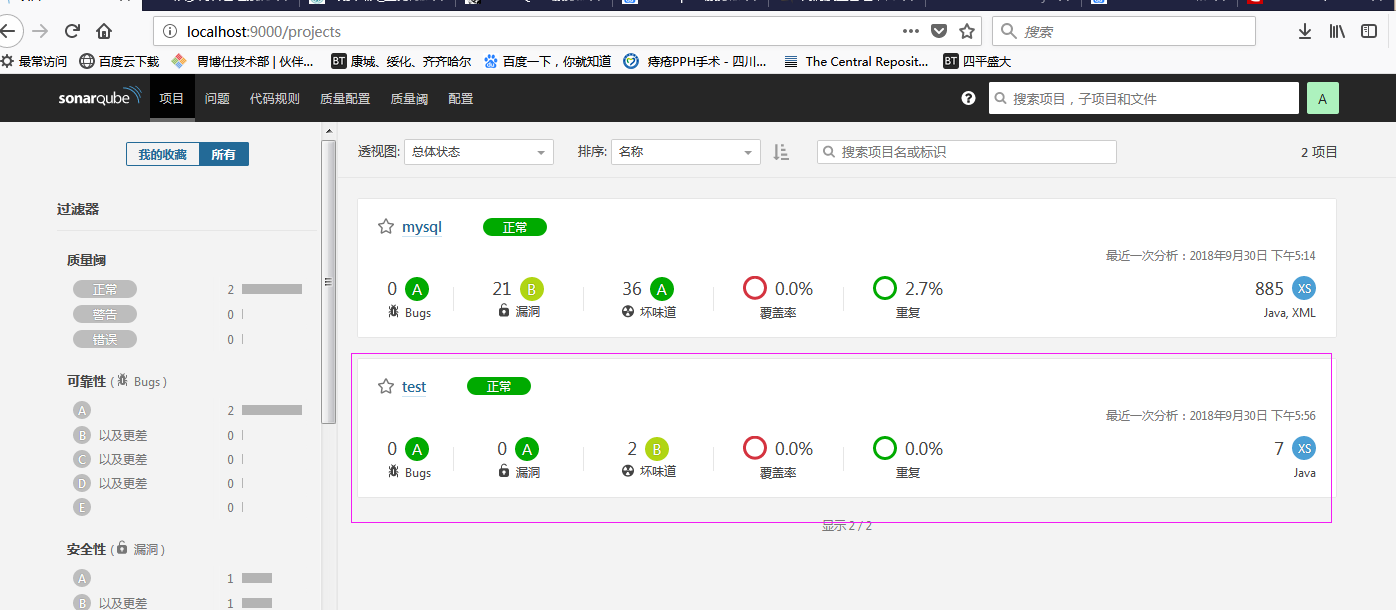myeclipse对SonarLint的使用
右键项目
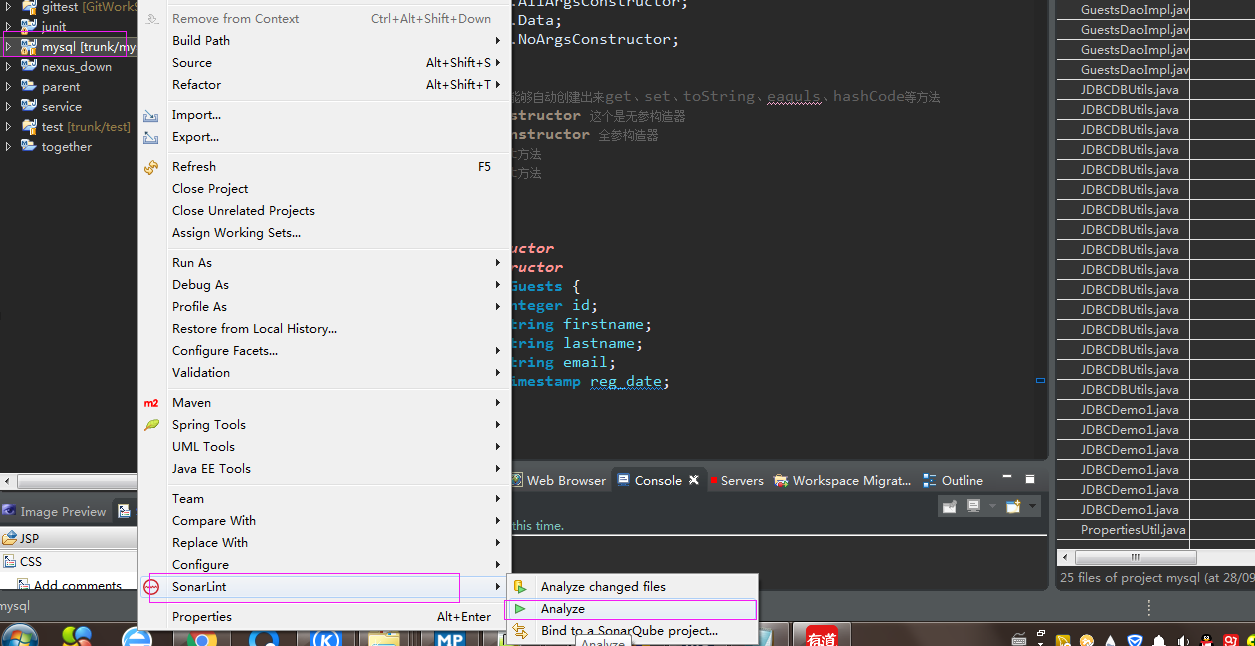
生成报告
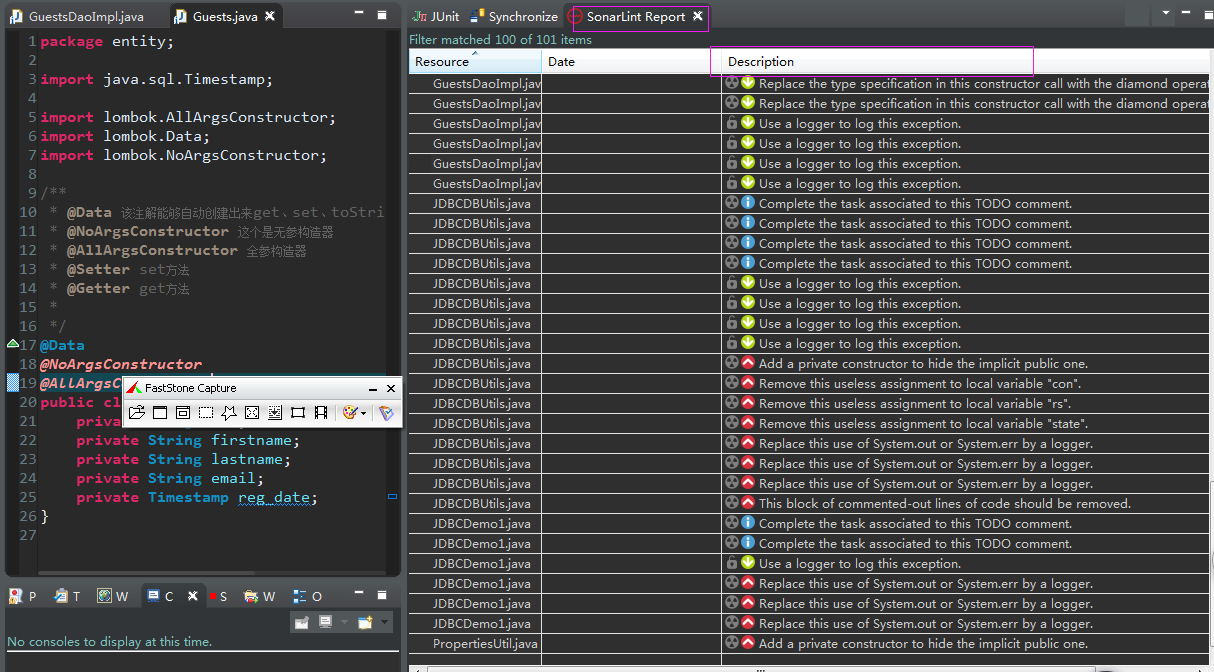
具体的
在文件中可以看到代码相应的不合理的地方被蓝色底线划出来了
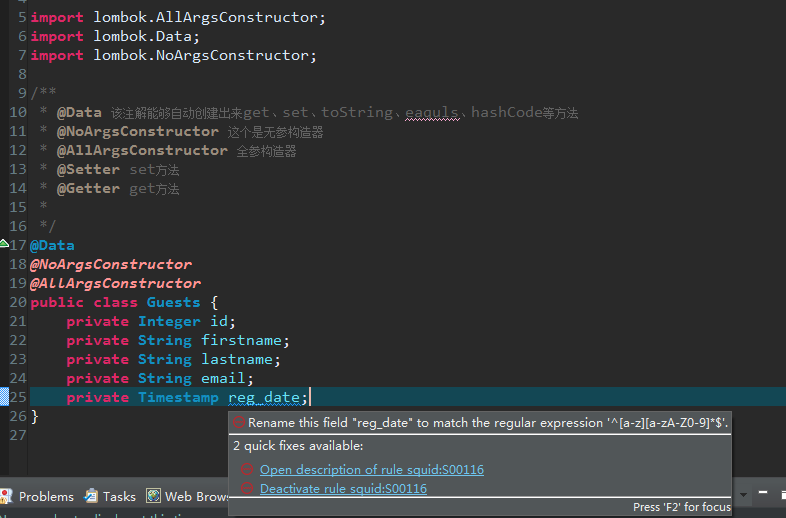
对项目进行合理的重构
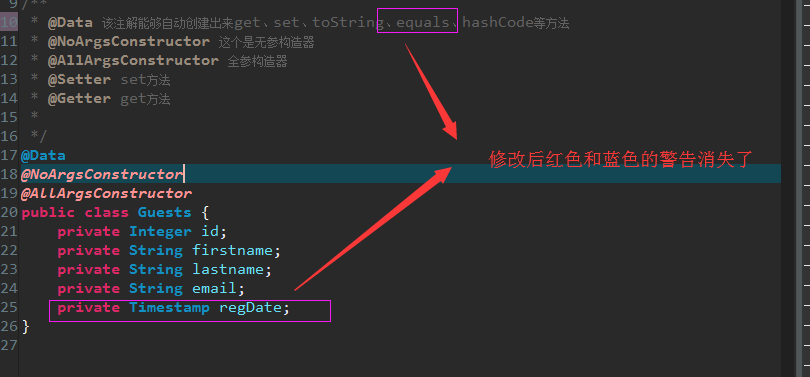
项目重构
1、数组
list =new ArrayList
建议修改为
list =new ArrayList<>();
2、日志
e.printStackTrace();
建议修改
log.error(“插入错误”,e);
测试用例可以使用,因为只是测试代码,而
3、包名
应该匹配正在则
^[a-z_]+(.[a-z_][a-z0-9_])$
daoImpl
建议修改
daoimpl
4、工具类没有构造函数
C3P0DBUtils
建议添加
private C3P0DBUtils() {
throw new IllegalStateException("Utility class");
}
5、抛出异常
/**
* 获取连接
*
* @return
*/
public static Connection getConnection() {
try {
return getDataSource().getConnection();
} catch (SQLException e) {
throw new RuntimeException("连接数据库失败");
}
}
Generic exceptions should never be thrown 一般的异常不应该抛出
使用诸如error、RuntimeException、Throwable和Exception会阻碍方法正确的处理情况
系统生成的异常与应用程序生成的错误不同。
/**
* 获取连接
*
* @return
* @throws MyException
*/
public static Connection getConnection() throws MyException {
try {
return getDataSource().getConnection();
} catch (SQLException e) {
throw new MyException("连接数据库失败");
}
}
marven使用sonarqube
在marven安装目录下的setting.xml中添加
<profile>
<id>sonar</id>
<activation>
<activeByDefault>true</activeByDefault>
</activation>
<properties>
<!-- Optional URL to server. Default value is http://localhost:9000 -->
<sonar.host.url>http://127.0.0.1:9000</sonar.host.url>
</properties>
</profile>
在cmd中运行
mvn clean verify sonar:sonar
或者
mvn clean install sonar:sonar
或者myeclipse中运行
clean verify sonar:sonar
或者
clean install sonar:sonar
访问http://localhost:9000
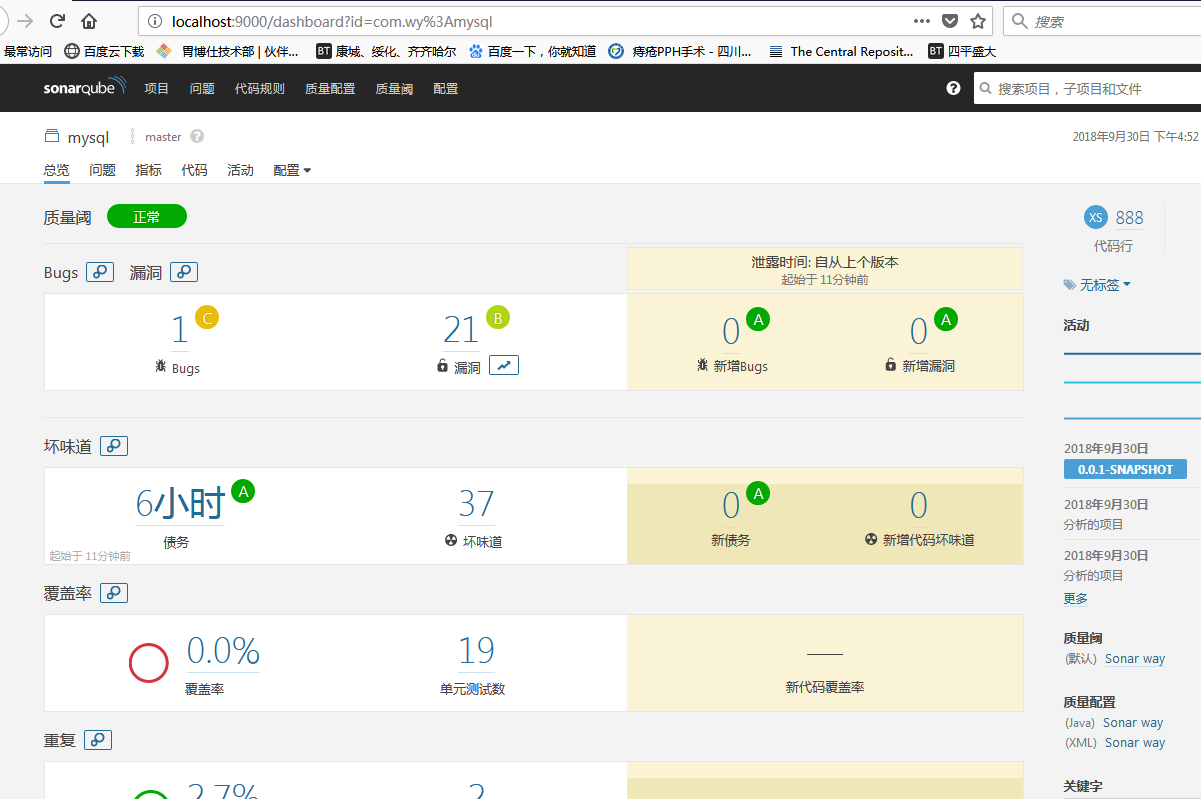
可以看到有一个bug,立马查看一下
错误代码块如下
public static List<Object> excuteQuery(String sql, Object[] params) {
// 执行SQL获得结果集
ResultSet rs = getResultSet(sql, params);
// 创建ResultSetMetaData对象
ResultSetMetaData rsmd = null;
// 结果集列数
int columnCount = 0;
try {
rsmd = rs.getMetaData();
// 获得结果集列数
columnCount = rsmd.getColumnCount();
} catch (SQLException e1) {
System.out.println(e1.getMessage());
}
// 创建List
List<Object> list = new ArrayList<Object>();
try {
// 将ResultSet的结果保存到List中
while (rs.next()) {
Map<String, Object> map = new HashMap<String, Object>();
for (int i = 1; i <= columnCount; i++) {
map.put(rsmd.getColumnLabel(i), rs.getObject(i));
}
list.add(map);
// 每一个map代表一条记录,把所有记录存在list中
}
} catch (SQLException e) {
System.out.println(e.getMessage());
} finally {
// 关闭所有资源
close();
}
return list;
}
提示错误如下:
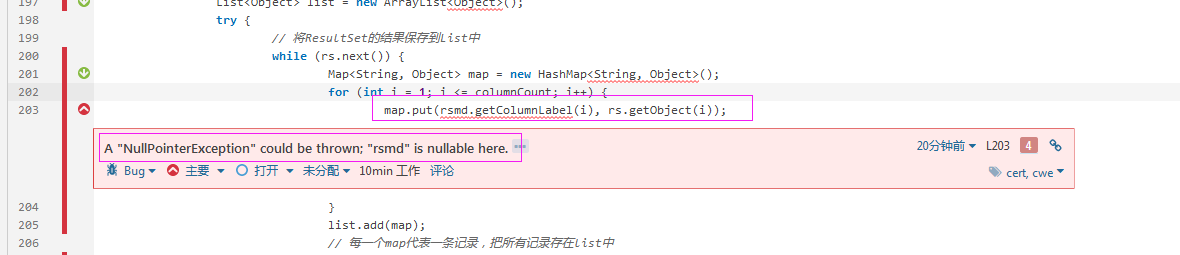
修改代码如下
public static List<Object> excuteQuery(String sql, Object[] params) {
// 执行SQL获得结果集
ResultSet rs = getResultSet(sql, params);
// 创建ResultSetMetaData对象
ResultSetMetaData rsmd = null;
List<Object> list =null;
// 结果集列数
int columnCount = 0;
try {
rsmd = rs.getMetaData();
// 获得结果集列数
columnCount = rsmd.getColumnCount();
// 创建List
list = new ArrayList<Object>();
// 将ResultSet的结果保存到List中
while (rs.next()) {
Map<String, Object> map = new HashMap<String, Object>();
for (int i = 1; i <= columnCount; i++) {
map.put(rsmd.getColumnLabel(i), rs.getObject(i));
}
list.add(map);
// 每一个map代表一条记录,把所有记录存在list中
}
} catch (SQLException e1) {
System.out.println(e1.getMessage());
} finally {
// 关闭所有资源
close();
}
return list;
}
再次扫描

cmd手动使用sonarqube
sonar-scanner下载地址
1、编辑sonar-scanner.properties文件
#Configure here general information about the environment, such as SonarQube DB details for example
#No information about specific project should appear here
#----- Default SonarQube server
sonar.host.url=http://localhost:9000
#----- Default source code encoding
sonar.sourceEncoding=UTF-8
2、配置系统环境变量
name=SONAR_RUNNER_HOME
value=D:\mysoftwarestudy\java\sonarqube-7.0\sonar-scanner-3.0.2
添加path变量%SONAR_RUNNER_HOME%\bin;
出现如下结果添加成功
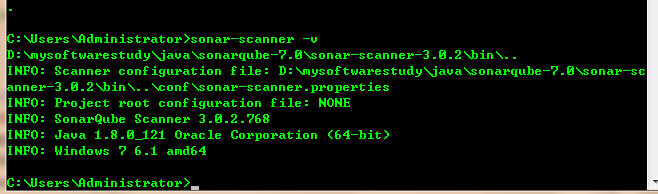
3、打开要进行代码分析的项目根目录,新建sonar-project.properties文件
4、输入如下内容
# must be unique in a given SonarQube instance
sonar.projectKey=sonarqube
# this is the name displayed in the SonarQube UI
sonar.projectName=test
sonar.projectVersion=1.0
sonar.sources=src
# Encoding of the source code. Default is default system encoding
#sonar.sourceEncoding=UTF-8
projectName是项目名字,sources是源文件所在的目录
sonar.projectKey是安装sonarqube是设置的key
5、cmd 中输入
sonar-scanner
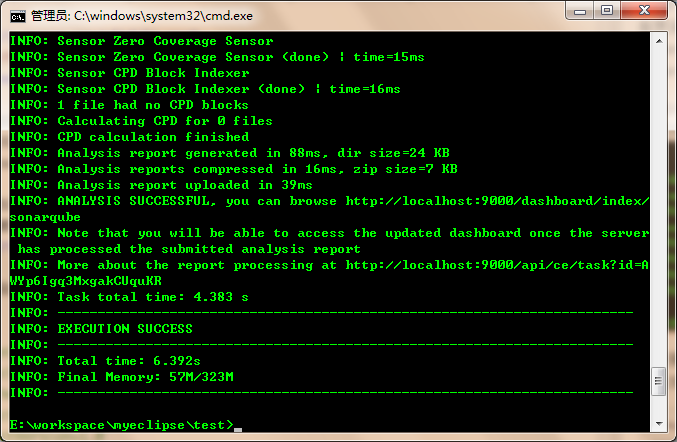
出现以上内容说明成功了
从浏览器查看结果